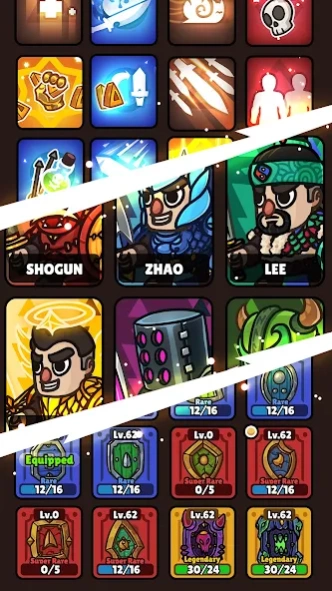Idle RPG Adventure Hero 2.0.2
Free Version
Publisher Description
Idle RPG Adventure Hero - The Mythical Sword is waiting for you!
Idle RPG Adventure Hero is a journey of a great Hero. You against bone monsters is an exciting role-playing game in which you will take on the role of a mighty character to fight against a group of evil bone monsters that are ravaging the world. You will have to go through many adventures and battles with monsters to gain experience and necessary items to enhance the strength of your character.
The game is designed with fantasy graphics and vivid sound, creating a vast virtual world full of challenges and mysteries for you to explore. You can customize your character with various types of weapons and equipment, creating the most powerful warrior to fight against the bone monsters and protect our world.
Features:
- Beautiful worlds.
- Many items for summoning.
- Many power skills.
- Dungeons are ready to be discovered.
Get ready to become a hero and face the challenges in this Idle RPG Adventure Hero against bone monsters!
About Idle RPG Adventure Hero
Idle RPG Adventure Hero is a free app for Android published in the Simulation list of apps, part of Games & Entertainment.
The company that develops Idle RPG Adventure Hero is DD Game. The latest version released by its developer is 2.0.2.
To install Idle RPG Adventure Hero on your Android device, just click the green Continue To App button above to start the installation process. The app is listed on our website since 2024-03-10 and was downloaded 0 times. We have already checked if the download link is safe, however for your own protection we recommend that you scan the downloaded app with your antivirus. Your antivirus may detect the Idle RPG Adventure Hero as malware as malware if the download link to com.idlerpg.adventurehero is broken.
How to install Idle RPG Adventure Hero on your Android device:
- Click on the Continue To App button on our website. This will redirect you to Google Play.
- Once the Idle RPG Adventure Hero is shown in the Google Play listing of your Android device, you can start its download and installation. Tap on the Install button located below the search bar and to the right of the app icon.
- A pop-up window with the permissions required by Idle RPG Adventure Hero will be shown. Click on Accept to continue the process.
- Idle RPG Adventure Hero will be downloaded onto your device, displaying a progress. Once the download completes, the installation will start and you'll get a notification after the installation is finished.